Editor mode: how to use it¶
When you create a bot with VisualMaker, you gain access to visual and easy-to-use tools to customize it from within your own bot. Follow these steps to get started:
-
Go to the bot you just created and press
Startor send/start.Bots are built from within the bot itself.
-
You will see two key buttons in your bot:
🛠 Edit: To build the menu and visual aspects of your bot.🔑 Manage: To configure the bot's general settings.
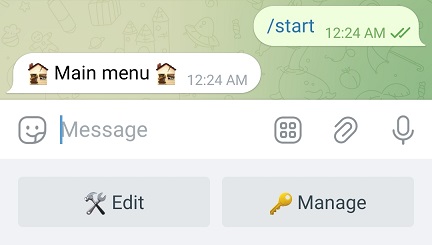
Important
These buttons are visible only to you (as the owner) and other administrators assigned by you. Users will not see them.
Editor mode options (🛠 Edit)¶
From here, you can build and customize your bot.
- Create and delete buttons and commands.
- Rename buttons and commands.
- Move and copy buttons and commands.
- Set messages to send when pressing buttons or commands.
- Set actions to execute when pressing buttons or commands.
- Change the size of the buttons.
- Hide or show buttons or commands.
- Allow group use of commands.
Manage options (🔑 Manage)¶
Use this section to adjust general settings.
- Send broadcast messages.
- Set referral bonuses.
- Create and delete variables.
- Change the bot's language, applies to the bot's default messages (does not affect custom texts).
- Set the bot's time zone.
- Customize or disable the "Back" button.
- Activate antiflood to prevent users from pressing buttons without control.
- Enable maintenance mode to temporarily disable the bot and make sensitive changes.
- Modify default notifications, such as alerts for new users or deposits.